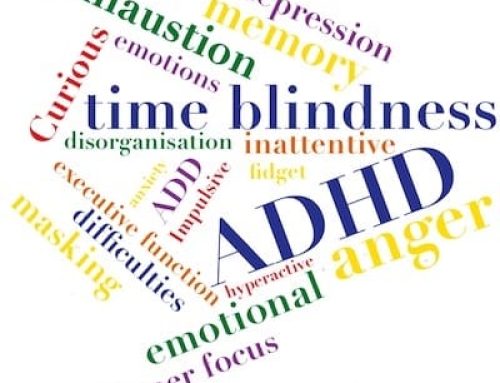It’s Safer Internet Day on 6th February 2024, so it’s important to take a moment to look at the potentially negative consequences of social media, how it impacts teenagers’ mental health, and crucially, what we can as do as users to combat these harmful side effects.

Photo by Jessica Ticozzelli
In consultation with young people across the UK, this year’s theme for Safer Internet Day focuses on inspiring change, so it is the perfect opportunity to explore the hidden features of social media apps that are there to make a difference in how we experience them. Whether your teenager is suffering from anxiety, cyberbullying, or phone addiction, there are plenty of ways to help implement change.
The power of social media
As human beings, we strive to be social and connected to one another, so the idea of social media is exciting. However, it is important to note that virtual interaction is not a replacement for real-life connections and therefore does not reap the same benefits. When used safely and responsibly, social media can help you to communicate with family and friends, access new information, build new connections, and find an outlet for self-expression. Nevertheless, it remains a relatively new technology with little research to determine the true impact it has on teenagers and, specifically, their social, educational, psychological, and neurological development.
Impact on mental health
Some examples of the negative aspects of social media that may affect teenagers are as follows.
- Inadequacy about your life or appearance – Social media encourages comparison which can cause insecurities and make you feel down.
- Fear of missing out (FOMO) – The idea that you might be missing out on things can affect your self-esteem, trigger anxiety, and may even be the starting point of a social media addiction.
- Anxiety and depression – Comparing yourself to others, exposure to online hate, and prioritising social media over in-person contact are just a few reasons why social media use may lead to mood disorders such as anxiety and depression.
- Isolation – High usage of social media often correlates to an increase in feelings of loneliness.
- Cyberbullying – Users can be exposed to all sorts of rumours, lies, and abuse online that can have a damaging impact on self-esteem and wellbeing.
- Social media as a security blanket – It’s common for people to use social media as an escape from an awkward or lonely situation, however this ultimately holds you back from the positive effects of face-to-face interaction.
- A way to mask other underlying problems – Social media can be used as a way to avoid unpleasant feelings and potentially something more serious, such as stress or depression.
Safeguarding features
Here are some features of popular social media apps that are there to support mental wellbeing and create a more mindful experience.
 Go to your Instagram settings to find the following features:
Go to your Instagram settings to find the following features:
- Notifications – Customise what type of notifications you would like to receive, pause them, or choose ‘Quiet mode’ to mute them at night or when you need to focus.
- Time spent – Manage your time by scheduling reminders to take breaks or setting a daily time limit on the amount of time you spend on the app.
- Muted accounts – Choose to mute someone’s posts or stories without them knowing if you find them triggering or they cause you to compare yourself.
- Suggested content – Manage what you’re exposed to by hiding suggested posts containing certain words and controlling how much sensitive content you see.
- Like count – Hide the number of likes on posts from other accounts to help avoid comparison. You can also hide the number of likes on your own posts by going to Advance settings before sharing.
- Supervision – Parents can use the Family Centre to provide extra support by setting limits on their teen’s activity, seeing who they are connected to, and checking their settings. Parents or teens can remove supervision at any time and it’s automatically removed when they turn 18.
 YouTube
YouTube
- Time watched – Tap your profile picture to find your time watched profile. It details your daily average watch time and contains tools to manage watching habits.
- Take a break reminder – Go to Settings > General to set reminders to take a break and also to prompt you to go to bed so you can better manage your sleep schedule. For users aged 13–17, the take a break reminder is set to ‘On’ by default.
- Scheduled notification digest – Go to Settings > Notifications > Scheduled digest to combine all daily push notifications into a daily digest and choose a specific time that suits you.
- Disable notification sounds and vibrations – Go to Settings > Notifications to set notifications to silent during a specified time period. By default, all sounds and vibrations are turned off between 10pm–8am.
- Crisis resource panels – Users can connect with live support from recognised crisis service partners when they watch videos on certain topics such as suicide, self-harm or eating disorders, or when they search for topics related to certain health crises.
 TikTok
TikTok
- Unwanted comments filter – Whether it’s spam, offensive comments, or key words, users can filter comments on their videos. Go to Menu > Settings and privacy > Privacy > Comments to find the filter settings.
- Family Pairing – Parents can customise their teen’s safety settings by linking their TikTok account to their teen’s and setting parental controls. Go to Profile > Menu > Settings and privacy > Family Pairing and follow the steps to link the accounts.
- Restricted Mode – Through Family Pairing, parents can limit their teen’s exposure to unsuitable or inappropriate content, eg videos with mature or complex themes.
- Screen time – Decide how long your teen can spend on TikTok and set their limit directly from your own account through Family Pairing. For teens aged between 13–17, their screen time is turned on by default by 1 hour.
- Sleep reminders – Set sleep reminders to help manage screen time at night and promote more mindful sleep habits. Go to Profile > Menu > Settings and Privacy > Screen time > Sleep reminders to schedule the reminders. Push notifications are automatically muted for users aged between 13–17.
 Snapchat
Snapchat
- Here For You – Users can access a range of resources from expert localised partners when they type in words associated with being in crisis into the search function. From anxiety and depression to bullying and body positivity, Here For You is there to provide in-app support on a multitude of topics.
- In-app reporting – Users can alert Snapchat if they are concerned about a friend who may be at risk for self-harm. Find the account you would like to report, go to the three dots in the top right-hand corner, select Manage Friendship, and then choose Report.
- Family Centre – Parents can use the Family Centre to see who their teen is interacting with, restrict certain content in the Stories and Spotlights tabs, and confidentially report any concerning accounts to Snapchat’s 24/7 Trust and Safety team. Go to Settings > Privacy Controls > Family Centre to add your teen.
 Facebook
Facebook
- Family Centre – Invite your teen to let you support and supervise them on Facebook and Messenger. Parents can see their teen’s friends, privacy settings, and how much time they spend on the app. Go to Menu > Settings & Privacy > Supervision to get started.
- Hiding reactions – Users can change whether people can see the total number of reactions on all posts on their profile or feed. Go to Menu > Settings & Privacy > Privacy > Reaction preferences > On your posts to hide the total number of reactions on posts.
- Notifications – Users can choose what notifications they receive so they can manage their time better. Whether you want to limit group notifications or friend requests, there are many ways to customise how you receive notifications. Go to Menu > Settings & Privacy > Notifications.
- Help and support – There are resources online for parents to help protect the safety and wellbeing of their teens. Go to Menu > Help & Support > Safety > Find resources for parents.


 YouTube
YouTube TikTok
TikTok Snapchat
Snapchat Facebook
Facebook